SmartRestore is the only purpose-built data restore, roll-back, and Master Data platform for Smartsheet
It consists of...
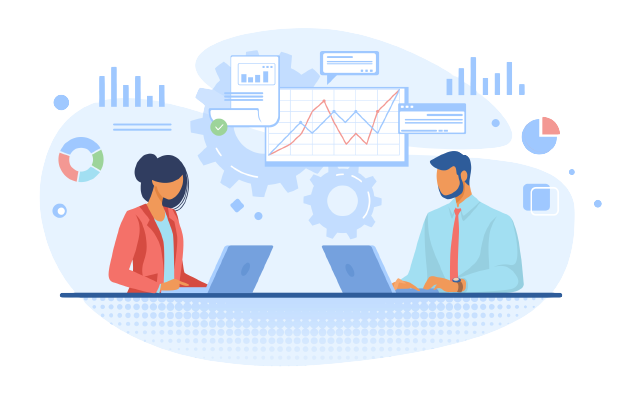
Now that you have SmartBackup deployed as your backup solution for your Smartsheet data, you can rest assured that you will always have a set of online backups, as well as a set of exported backup copies saved outside of Smartsheet.
As a Smartsheet administrator in your organization, you need to ensure that you not only have a comprehensive backup solution in place, but that you also have a solution for restoring data from those backups when needed. And you most likely also have a need to help users revert to earlier versions of sheets, and ensuring that all attachments are handled appropriately in the process.
Then you will most likely also be required at some point to move data in bulk, or restore multiple user environments in an efficient way - something that is not possible today.
Watch the SmartRestore OverviewIt consists of...
Restore and recover sheets from external backup copies, including CSV files, Excel files, and SmartBackup Export zip files. As an Administrator, you can restore Smartsheet sheets for any user, and easily revert back to earlier versions of their data.
If you have a situation where a user needs to "roll-back" changes in a live sheet to an earlier version of the sheet, then you would use the Roll-back function in SmartRestore, to revert all data in a sheet back to an earlier time, using a downloaded copy of the activity log. Or you can use the Master Data functions to standardize or update a common set of drop-down lists across multiple sheets.
The Bulk Operations capability in SmartRestore will allow you as the Administrator, to restore Smartsheet sheets in bulk, or to restore a complete Smartsheet environemnt from an external backup.
SmartRestore provides Smartsheet Administrators with a way to easily restore, or recover Smartsheet sheets. It also provides Master Data functionslity, as well as bulk uploading of Smartsheet user data.
SmartRestore is the only purpose-built data restore solution for Smartsheet. It allows Smartsheet Administrators to recover sheets from an external backup copy, saved outside of Smartsheet, or even from any CSV or Excel data source. Providing easy and quick recovery from data loss.
The solution incorporates Master Data capability and functionality. This includes the ability to define and update objects such as standardized dropdown lists or picklist data across Smartsheet user environemnts.
In terms of "data movement", when used together with SmartBackup, SmartRestore provides a way for Smartsheet Administrators to "move" Smartsheet environments as a bulk task, or to recreate a user's environment from an external backup set.
For situations where a user needs to revert back to an earlier version of a sheet, SmartRestore leverages the downloaded Activity Log in Smartsheet to provide the user with a way to easily "roll-back" to an earlier version of the sheet.
SmartRestore is currently in limited release. Pricing information is provided for all versions, but currently only the "Standard" version is available for purchase. SmartRestore can be used independently of SmartBackup, but is optimized for use together with SmartBackup.
The Standard version provides a single-user license and includes most Recovery and Loading functions.
Included with SmartBackup Enterprise Edition. SmartRestore Enterprise version includes all Recover and Loading functions, Activity Log Roll-Back functions, and Bulk operations.
This short video provides an overview of the SmartRestore Console user interface.